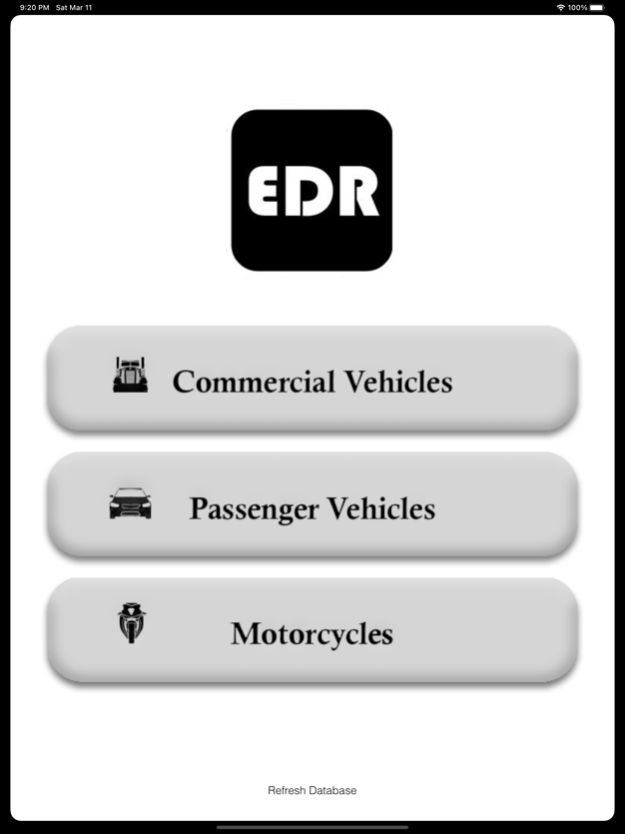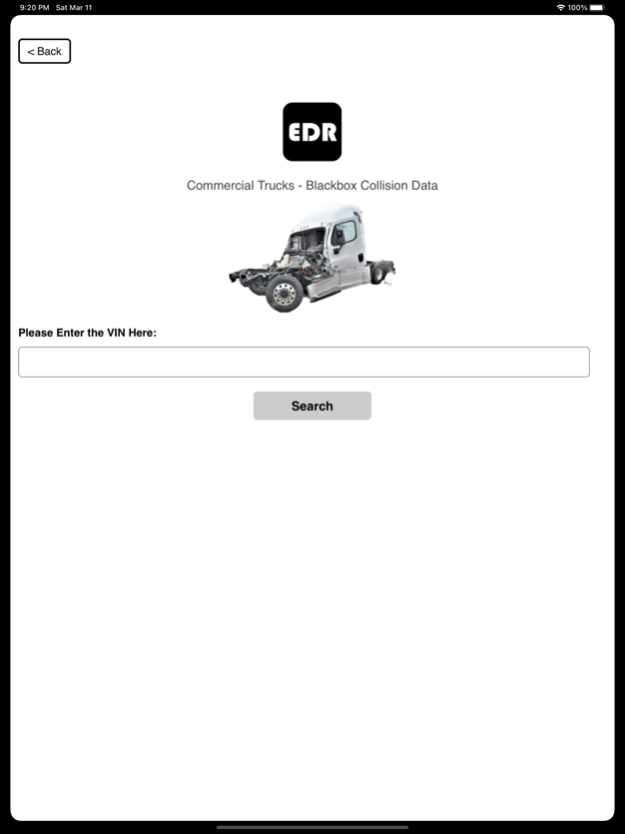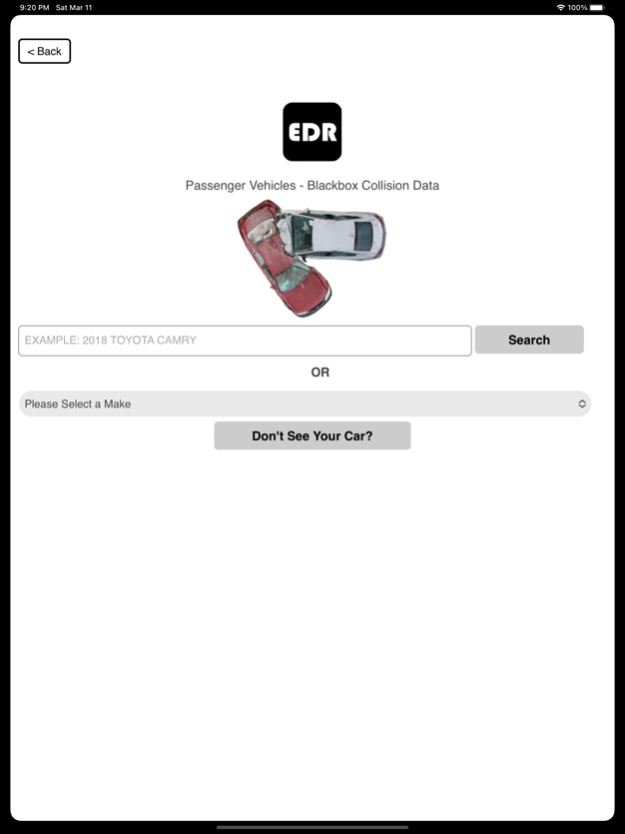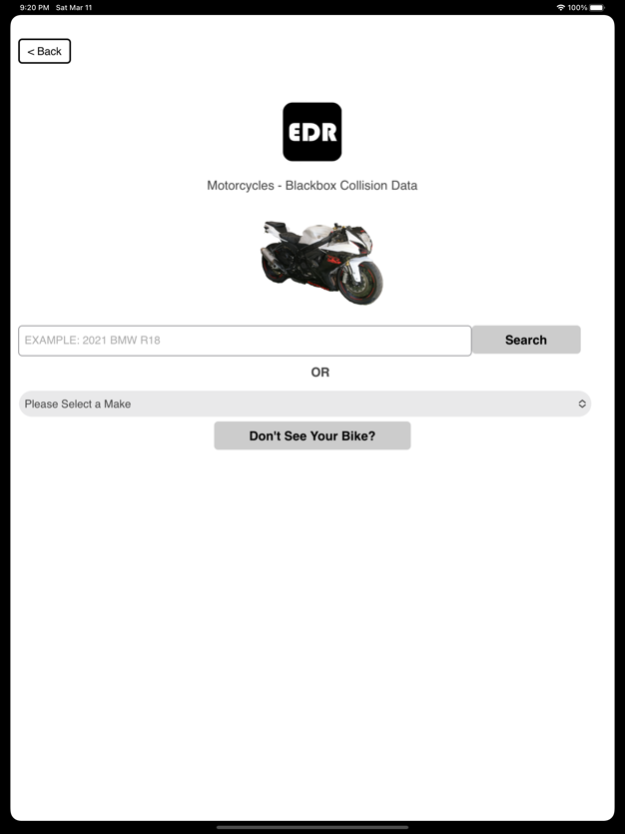BlackboxEDR 5.06
Continue to app
Free Version
Publisher Description
The BlackboxEDR App was created to maintain the latest EDR coverage in the ever-changing automotive technology world and create an easy way to access that data for both passenger and commercial vehicles. Downloading and using our App allows you instant access to our commercial vehicle Vin Decoder, Passenger Vehicle Search, Assignment Submission, and direct contact information to reach us at any time.
IN-LAB RECOVERY: Mail us you module and receive your data within 7-10 business days.
ON-SITE RECOVERY: We physically go to the vehicle within 7 business days of submission.
YOU WILL GET:
The Data in it’s RAW/native format (admissible evidence)
PDF’s of recovered data
Photos/documentation of our recovery efforts
BlackboxEDR aims to provide affordable and reliable access to accident related “blackbox” EDR data for insurance adjusters/risk managers, attorneys, trucking companies, the accident reconstructionist, law enforcement personnel, accident investigators and anyone else that may have an interest in their vehicle’s accident/collision related data. If you do not see EDR coverage listed for your vehicle listed in the app, it does not always mean that EDR data in unavailable. We try to keep our app as up to date as possible, but EDR coverage can change on a weekly basis so we always encourage you to contact us and let us confirm coverage with the most up-to-date information available.
Apr 13, 2023
Version 5.06
Added database updates for 2023 cars and trucks.
About BlackboxEDR
BlackboxEDR is a free app for iOS published in the Reference Tools list of apps, part of Education.
The company that develops BlackboxEDR is VOSS CODING, LLC. The latest version released by its developer is 5.06.
To install BlackboxEDR on your iOS device, just click the green Continue To App button above to start the installation process. The app is listed on our website since 2023-04-13 and was downloaded 0 times. We have already checked if the download link is safe, however for your own protection we recommend that you scan the downloaded app with your antivirus. Your antivirus may detect the BlackboxEDR as malware if the download link is broken.
How to install BlackboxEDR on your iOS device:
- Click on the Continue To App button on our website. This will redirect you to the App Store.
- Once the BlackboxEDR is shown in the iTunes listing of your iOS device, you can start its download and installation. Tap on the GET button to the right of the app to start downloading it.
- If you are not logged-in the iOS appstore app, you'll be prompted for your your Apple ID and/or password.
- After BlackboxEDR is downloaded, you'll see an INSTALL button to the right. Tap on it to start the actual installation of the iOS app.
- Once installation is finished you can tap on the OPEN button to start it. Its icon will also be added to your device home screen.